If you have Excel 2016 installed on your computer, your CSV settings may not be correctly set to split a CSV file based on commas. This may result in all data appearing in one column.
To resolve this:
- Go to the Control Panel of your computer
- Click Region
- Click Additional Settings displayed under Date and Time Formats
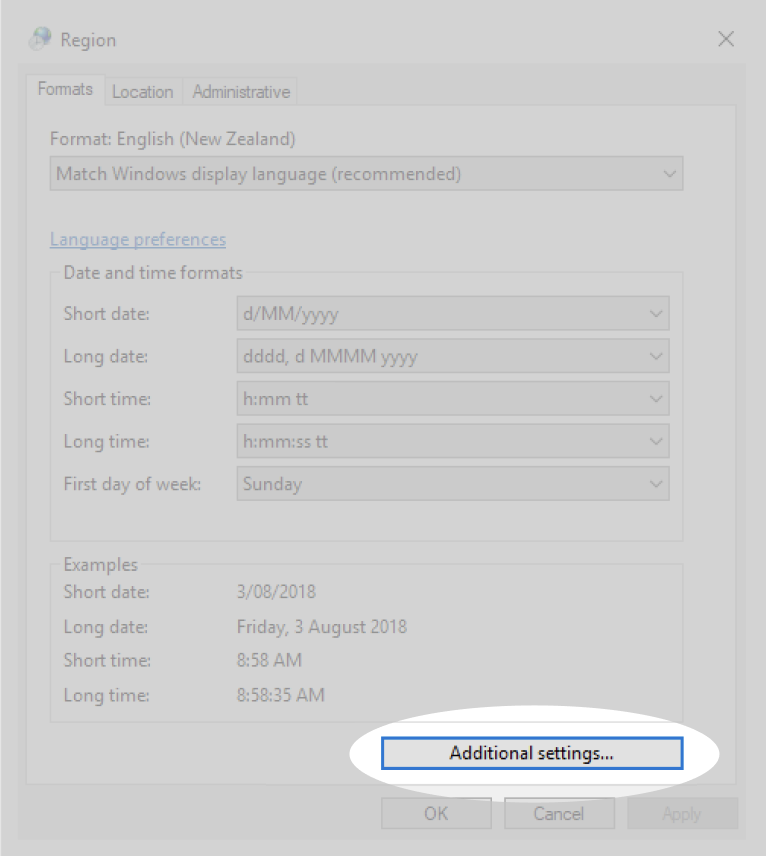
4. Enter a comma (,) into the field 'List Separator'
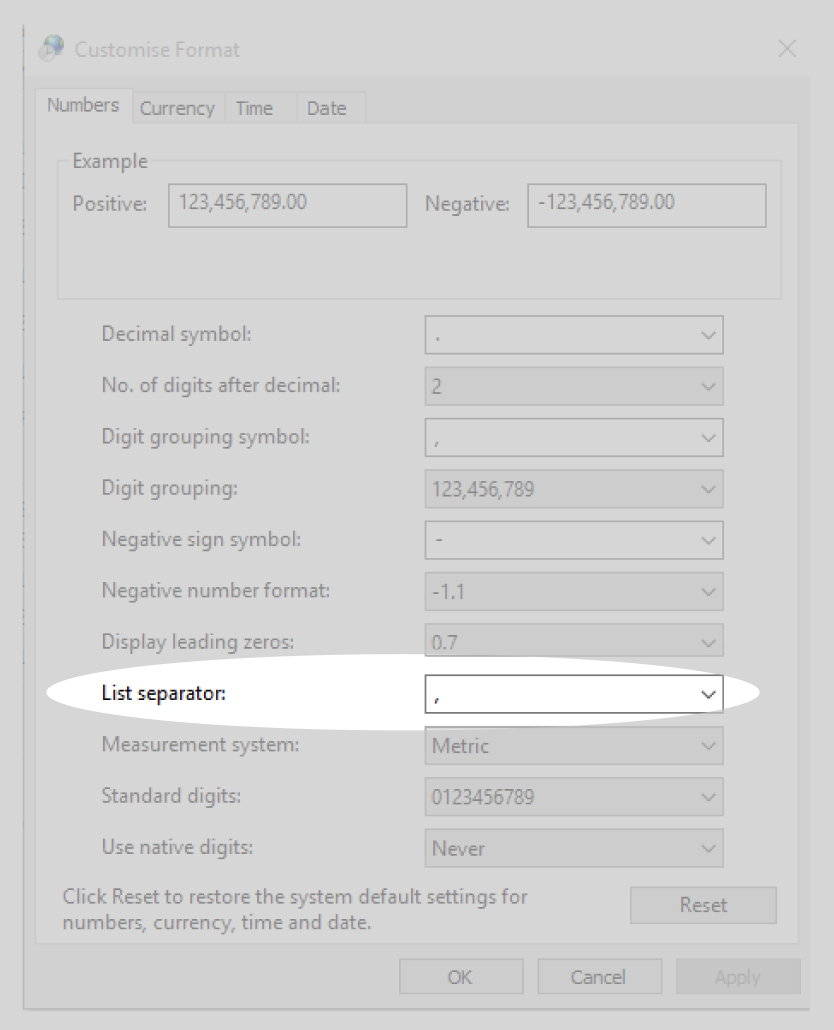
5. Click Apply
6. Click OK
7. Click OK